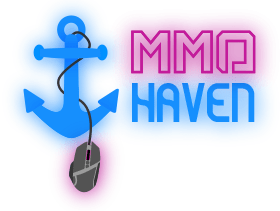Turning into a monster is just one part of Fortnitemares 2022. Also complete Quests for special rewards, take down Cube Monsters in Zero Build Horde Rush, have a party of your own with unvaulted items, and more. Fortnitemares 2022 runs until November 1 at 6 AM BST!
Fortnitemares 2022 Gameplay trailer
Fortnite: Fortnitemares 2022 event details
Howler Claws, Higher Senses
While taking a break from dancing to DJ Lyka’s mix, step on one of the Reality Tree’s Alteration Altars — where you’ll be given the option to perform the Ritual Emote. (Far from the Reality Tree? Fear not — altars can be found in other locations as well!) Once the ritual is complete, you’ll be bestowed the Howler Claws.
Equip this supernatural item to gain canine abilities:
Wolfscent Ability
With the Howler Claws equipped, howl to activate the Wolfscent Ability, lasting a limited time before going into a cooldown. The Wolfscent Ability gives you tracking vision, repeatedly putting a mark on enemies in a nearby radius. If no enemies are in the radius, the Wolfscent Ability will immediately enter the cooldown.
(Are you being tracked by tracking vision? Your sixth sense will let you know with an audible heartbeat, getting louder and louder as your hunter approaches…)
Slash Ability
Equipping the Howler Claws of course gives you… claws. But these claws are more than just really sharp fingernails. With the Slash Ability, show no restraint and perform a four-combo melee attack.
Air Slash Ability
Your claws make you able to air slash too. With the Air Slash Ability, perform a double-jump that damages opponents upon landing.
No Structures, Lots of Monsters
Horde Rush is back! But this time, the Cube Monsters have a trick up their sleeve — this is Zero Build Horde Rush. With your teammates, can you take down hordes of monsters, collect score multipliers, earn combos, survive at different locations, AND take down the Final Boss without the aid of building? Find out while Zero Build Horde Rush is available in the Discover screen until well after Fortnitemares ends (November 15 when downtime for v22.40 begins).
That’s right, Zero Build Horde Rush will remain beyond November 1 for a limited time. After Fortnitemares ends, look out for Horde Rush Quests you can complete for a special reward
Confront Your Fortnitemares
You’ve learned about the upcoming Horde Rush Quests, but there are also general Fortnitemares Quests starting now! Among other things, these Quests will see you perform the Alteration Altar ritual, visit Fortnitemarish places like Grim Gables, and use unvaulted items like Candy and the Pumpkin Launcher. Complete Fortnitemares Quests to earn XP… plus some pleasant surprises.
Two Fortnitemares Quests will become available daily over the course of 14 days. For completing five, you’ll unlock the Everything’s End Glider. For completing 13, you’ll unlock the Chrome Cage Back Bling. And for completing 25, you’ll unlock the Unmaker Pickaxe. The Quests will be available to complete until Fortnitemares ends on November 1 at 2 AM ET.
Islands Beyond Paradise
Want to keep the scares going? Or maybe the party? Fortunately, in this year’s Fortnitemares Callout, we challenged creators to design islands about frights, delights, or both. Check out the Fright and Delight row in Discover during Fortnitemares 2022 and browse some of our favorite map submissions!
Be Afraid: No Longer Just Concept
Recently, the Sinister Glare and Undying Sorrow Outfits arose in the Item Shop. These new Outfits were inspired by concepts from the winners of March’s Concept Royale: @Dreowings and @kitsunexkitsu! Check out our interview with these talented artists discussing their concepts’ inspirations, their artistic background, how it feels to win Concept Royale, and more.
More in v22.20: Custom Diagonals Keyboard Movement
In v22.20, a “Custom Diagonals Keyboard Movement” setting has been added to the Mouse and Keyboard settings tab. With this new setting, you’re now able to adjust the diagonal movement of your character to your preferred angle of movement.
To enable the setting, go to the Mouse and Keyboard tab and toggle “Use Custom Diagonals” to “On.” Then, adjust the “Forward Diagonal Angle” and “Backward Diagonal Angle” to your preferred movement angle.
For more information, visit Fortnite official website.